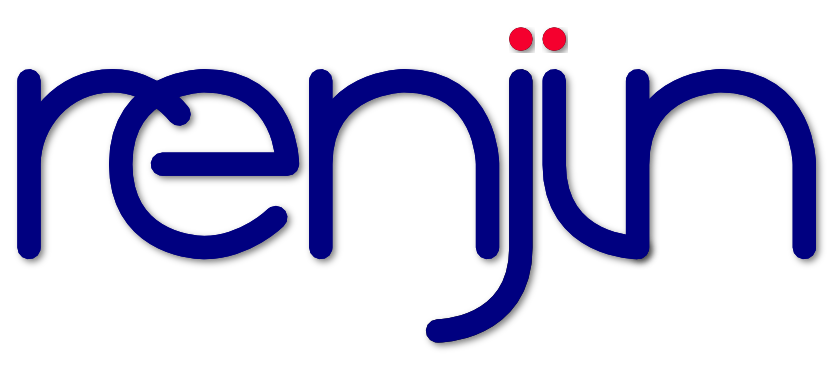1. Introduction¶
This guide covers Renjin 3.5-beta76 and is aimed at developers looking to:
- integrate R code in their Java applications and to exchange data between Java and R code, and/or to
- create extension packages that can be used by Renjin much like packages are used to extend GNU R’s functionality.
The guide also covers the parts of Renjin’s Java API that are most relevant to these goals.
1.1. About Renjin¶
Renjin is an interpreter for the R programming language for statistical computing written in Java much like JRuby and Jython are for the Ruby and Python programming languages. The official R project, hereafter referred to as GNU R, is the reference implementation for the R language.
The goal of Renjin is to eventually be compatible with GNU R such that most existing R language programs will run in Renjin without the need to make any changes to the code. Needless to say, Renjin is currently not 100% compatible with GNU R so your mileage may vary.
Executing R code from Java or visa versa is not new: there is the rJava package for GNU R that allows R code to call Java methods and there is the RCaller package to call R from Java which is similar to the JRI package (now shipped as part of rJava). JRI loads the R dynamic library into Java and provides a Java API to the R functionality. RCaller works a little different by running R as a separate process that the package communicates with. Finally, rJava uses the Java Native Interface (JNI) to enable R to call Java applications running in the JVM.
The biggest advantage of Renjin is that the R interpreter itself is a Java module which can be seamlessly integrated into any Java application. This dispenses with the need to load dynamic libraries or to provide some form of communication between separate processes. These types of interfaces are often the source of much agony because they place very specific demands on the environment in which they run.
Renjin also benefits from the Java ecosystem which, amongst many things, includes professional tools for component (or application) life-cycle management. Think of Apache Maven as a software project management tool for building components (i.e. artifacts in Maven parlance) and managing dependencies as well as the likes of Artifactory and Nexus for repository management.
Another advantage of Renjin is that no extra sauce is required to enable the R/Java interface. Packages like rJava and RCaller require that you litter your code with special commands that are part of their API. As the chapter Importing Java classes into R code shows, Renjin provides direct access to Java methods using an interface that is completely unobtrusive.
See http://www.renjin.org for more information on Renjin.
1.2. Understanding Renjin and package versions¶
We version two things: Renjin itself and the individual extension packages which we build for Renjin.
1.2.1. Versions and builds of Renjin¶
The Renjin version number consists of two pieces of information: the major version number and the build number:
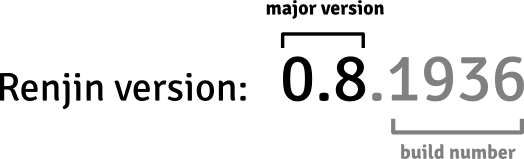
Renjin version numbering
Every time we commit a change to Renjin’s source on GitHub, a build job is automatically triggered on our build server which assigns the build number to the Renjin version number. If the build succeeds, the artifacts are deployed to our public repository.
The build number in Renjin’s version number always increases and is independent of the major version (i.e. it isn’t reset to 1 when we increase the major version).
1.2.2. Package versions and builds¶
R extension packages from CRAN and Bioconductor have their own version numbers which we also use in Renjin. Depending on what changes were committed to Renjin’s source, we will manually trigger a build of packages, either all 10000+ of them or a random selection, to assess the effect of the changes on the test results.
Following the explanation in this blog post, to fully reference packages in Renjin one would use the following format:
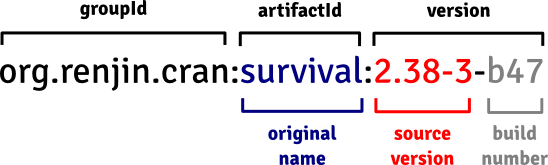
Version numbering of Renjin-compatible extension packages
The labels at the top correspond to the fields in a Maven project (POM) file whereas the bottom labels explain how package references are constructed. The package detail page in Renjin’s package repository browser tells you how to load extension packages from the command line or using a POM file (see the section Using Packages).